How to block access or delete a user on a virtual server
- Home
- Blog
- Instructions
- How to block access or delete a user on a virtual server
Our customers ask Tucha technical support this question from time to time. The need to block access to a specific user working on a virtual server based on Windows, or delete their account, may arise for various reasons. For example, if a specialist completes work on a project or a full-time employee is dismissed from a company. In this guide, we will show you how to block or delete it in just a few steps.
Firstly, we note that only a user with the administrative rights can block or delete user accounts on a virtual server running on Windows, by default it is Administrator.
The administrator's algorithm for blocking user accounts on a server is as follows:
1. Open a program Computer Management.
There are several ways to do this, so choose the most convenient one for you:
- press the combination Win + R and in the new window that opens, write the command compmgmt.msc and press Enter;
- right-click on the Start menu and select the program Computer Management;
- in the menu Start, select the section Windows administration tools → Computer Management;
- enter the command Computer Management in the search box on the taskbar.
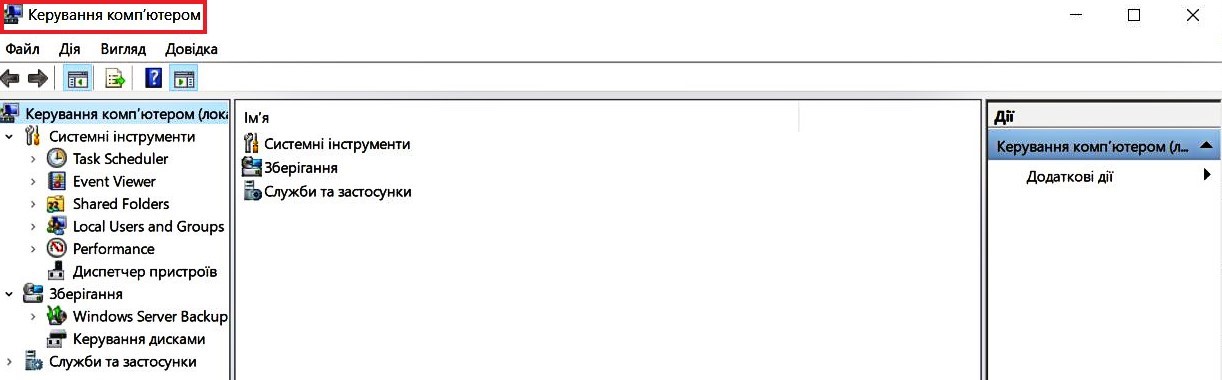
2. Select the tab Local Users and Groups, next — the tab Users.
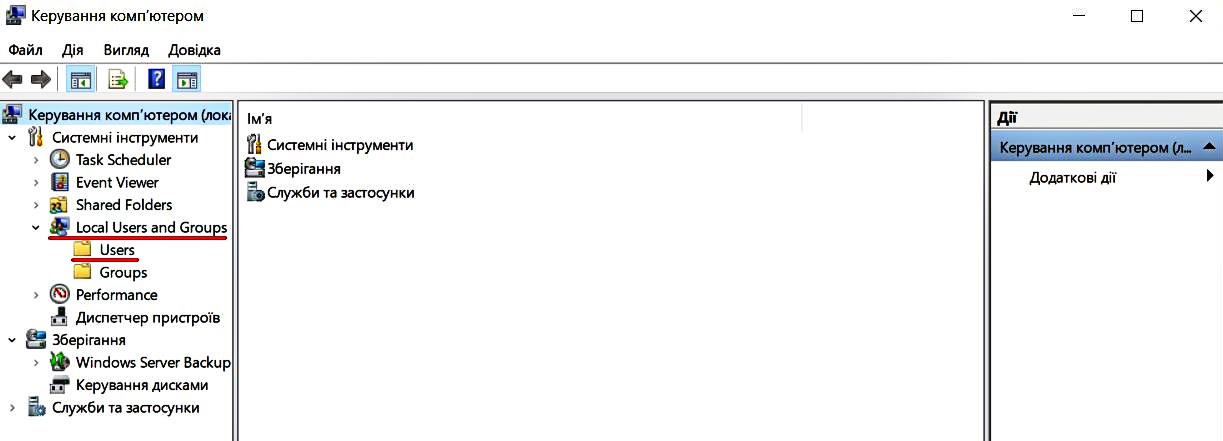
3. After all users working on the virtual server are displayed on the screen, right-click on the name of the user account for which you want to block access and select Properties.
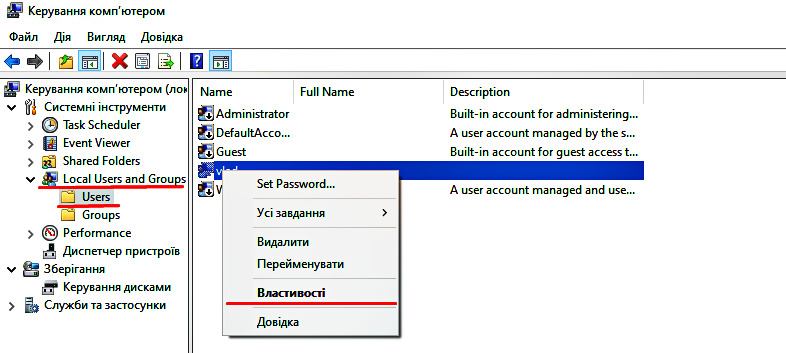
4. in the new window that opens, check the box ✔ in the item Account is disabled and confirm the action by clicking OK.
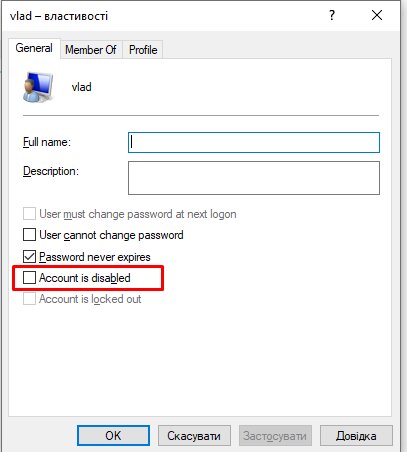
5. Done! Server access is disabled for the selected user.
To delete a user on a server, follow the same steps 1 and 2 as when blocking an account. Open the program Computer Management and go to Local Users and Groups → Users. Then right-click on the name of the user account you want to delete and select Delete. Confirm the action and the account is deleted.
Important! We recommend that you be especially careful when deleting a user account on a server because this is an irreversible process. In other words, if the user is deleted mistakenly, it will not be possible to restore their account.
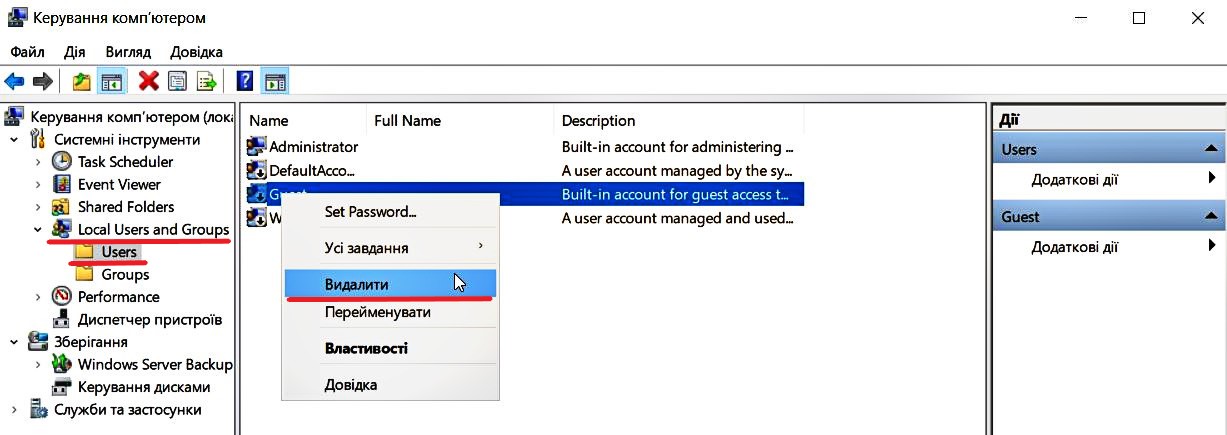
This is how simple it is to manage user access to a virtual server. I hope this article will help make this process even clearer. For more useful instructions on how to work on a server, see our blog.
In any case, we are always there and ready to help you solve technical issues related to working in the cloud. Please feel free to call us at +380 44 583-5-583 or email us at upport@tucha.ua.




