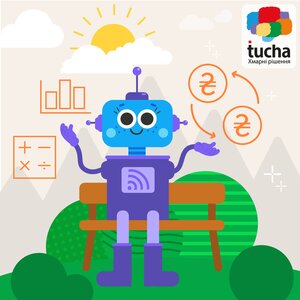How much it costs to store backups in the cloud
- Home
- Blog
- Cloud Solutions
- How much it costs to store backups in the cloud
It is difficult to overestimate the importance of backups for business. Since no company is safe from data loss, regular backups will help avoid irreparable consequences and protect a business from material losses and destruction.
In this article, we will tell you how to organize reliable storage of backups with the clouds from Tucha, what data you can place, and how much it costs to use cloud backup hosting.
Насправді, причин залишитися без частини або навіть усіх даних існує чимало. Ось, наприклад, лише найбільш In fact, there are plenty of reasons that could cause partial or full data loss. Here, for example, are only the most common ones:
- hacker attacks and system vulnerabilities exploitation;
- viruses, if there is no antivirus program or it is out-of-date;
- software or operating system level failures also can cause data loss;
- accidental deletion of individual files, archives, folders, or programs, etc.;
- IT equipment failures such as a hard disk, laptop, or local machine.
However, it is not always possible to restore data independently or even with the help of specialists.
To avoid unpleasant and often fatal consequences of data loss for your business, the best solution is to regularly back up all your important data and store it in the cloud. Even if the data main versions are lost or damaged, backups will allow you to restore them and continue work. And storing backups in the cloud, rather than on physical media, will provide additional protection and allow you to have uninterrupted access to them at any time. Our service TuchaBackup effectively solves this task.

The service helps to place data on the remote servers outside of Ukraine (mainly in Germany). Guaranteed availability of services is 99.9%. By storing backups in the cloud, you will get round-the-clock access to all placed data from any device that has Internet access such as a smartphone, tablet, laptop, or PC.
What kind of backups can be stored in the cloud?
In the Tucha clouds, you can store backups of any data. For example:
- website files and databases;
- CRM and ERP systems, 1C servers;
- company databases, accounting systems, and separate programs;
- mail and document archives;
- work projects, presentations, video and audio materials, images, and files of any other formats.
What are the important features of the service TuchaBackup?
With TuchaBackup, you can use secure access protocols:
- FTP (by default);
- SFTP;
- SCP;
- RSYNCoSSH.
It is also important that the service allows transferring large files and has no traffic restrictions.
The cost of the cloud backup hosting based on the service TuchaBackup depends on the amount of disk space. 1 GB costs 0.1 Euro/month. There is a discount for orders over 1000 GB.
A minimal configuration consists of 50 GB and costs 5 euros/month. In the future, already using the backup hosting, you can easily increase the configuration if you need more disk space to store backups.
A special calculator on our site will help quickly calculate the cost of the desired backup tariff or contact our specialists from a solution selection service. They will help you to choose the best variant according to your tasks.
It is possible to organize regular backups and their safe placement in the cloud independently. It is simple and free, especially since we have several visual materials on this topic.
By the way, correctly chosen software is another important factor in sound work with backups. Today, there is software that meets any requirements: free or paid, for Windows and Linux.
Most frequently, we recommend the following programs for managing backups:
- For Windows — Cobian Backup. It is a free and intuitive backup program that supports email notifications, shadow copying, and FTP protocols. It can work both through the graphical interface and in the command line.
There are also programs such as Handy Backup, Exiland Backup, Fbackup...
- For UNIX systems — rsync, a free open-source program that supports work through a "daemon", start through cron, data encoding, and various communication protocols.
There is also a separate version of this program for Windows — cwRsync.
Apart from rsync, there are also Backup-manager, BackupPC, or rdiff-backup script.
- For both versions of operating systems — CloudBerry the most functional paid program.
As you can see, there are many options to choose from. If you have any questions about software that will correspond to your tasks, do not hesitate to ask our technical support specialists.
If you do not want to go into all the details of setting up backups collection, entrust this task to us. We know everything about how to create backups and organize their storage in the cloud, and we will set up backups collection for a small fee — 500 UAH/hour.
All the Tucha capacities are located in the secure data centers that have Tier 3 security level or higher. Among other things, this means that services will be available even during maintenance or repair work inside the data centers. It is possible since the data centers, along with the main communication channels, have backup ones, including power sources, Internet connection, cooling systems, etc.
Most of our services, including TuchaBackup, can be tested for free within 7 days. The test period will help to make sure that your work with the clouds is comfortable, the services are continually available, and the quality of communication with our technical support is high.
Before starting cooperation, our specialists will help you determine the desired configuration and, if necessary, configure the collection of backups.
A high level of interest in solving each task, care, and prompt round-the-clock assistance are the things that all our clients receive. Numerous user reviews on the Tucha website can prove these statements.
The technical support service is available 24×7 through the phone, ticket system, and email. The scope of our responsibility depends on the type of technical support.
Payment for all the services is made in hryvnia. The cost is fixed for a month at the NBU exchange rate on the first day of each month and already includes VAT (for those who pay this tax).
There are several payment methods available in Ukraine at the moment:
- company's current account;
- bank card via PrivatBank terminals or Privat24 application;
- e-wallet LiqPay.
If you need to pay in euros using PayPal or Bank Transfer, we recommend contacting our partner in Poland.
Each Tucha client receives a complete set of necessary accounting documents: original invoices, acts of completed work, tax invoices, etc. We actively use e-document management, but if necessary, we are happy to provide paper versions of all necessary documents.
Cooperation with our clients is based on the Public Agreement (offer). If the paper version is needed, we will promptly provide it.
TuchaBackup service will help you securely place backups of all the important information in the cloud and have stable access to them at any time. Even if the main versions of data are lost or damaged, backups will help restore the data for further work.
Our team will help you decide on the right service tariff, the necessary software, and make every effort to do your work with cloud backup hosting smooth and productive. Contact us for cloud solutions at any time! Write to our email address sales@tucha.ua or call +380 44 583-5-583.