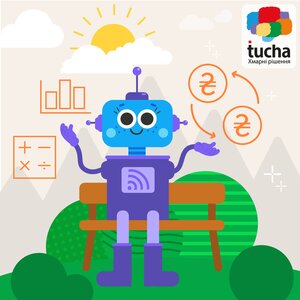Moving an entire office to the cloud. A typical case analysis
- Home
- Moving an entire office to the cloud. A typical case analysis
Deploying a remote office is a fairly common task that clients come to us with. This request became especially popular with the beginning of quarantine restrictions. Based on the projects implemented over the past year, we analyze a typical case of how to organize a remote office for a team of 25 people in just 3 working days without downtimes and with minimal cost. So, from this article you will learn:
- how to deploy an office in the cloud step by step;
- what difficulties may arise in the process and how to solve them;
- how much it costs to migrate your company's workflows to the cloud?
An online trading company approached us with the task of organizing remote work for all employees. Before moving to the cloud, the client's team, which consists of 25 employees, worked in a spacious office in Kyiv.
By the way, the company's website has been running stably in the Tucha clouds for several years.
Before moving to the cloud, most of the client's data was hosted on physical servers in the office, which were equipped since the company was founded.
The task to move the office to the cloud occurred due to the introduction of the quarantine. Since remote work is the safest and most convenient format during this period, the need to rent a large physical office has disappeared. This was also facilitated by the fact that the company's activity does not require the obligatory presence of all employees in the office. It means that the team can work effectively from home: everything that is needed for work is an IT infrastructure in the cloud. Accordingly, each employee only needs a gadget (PC or laptop), a stable Internet connection, and configured access to a remote desktop.
The client's task was to organize remote work for the entire team in the shortest possible time while maintaining the integrity of the company's data and within a given budget.
It was necessary to transfer the work of all the company`s employees to the cloud, namely:
- accounting department (5 specialists);
- sales department (7 specialists);
- system administrators (2 specialists);
- marketing service (4 specialists);
- legal department (2 specialists);
- logistics service (2 specialists);
- company management (3 specialists).
After studying the client's task, we identified the following main requirements for moving:
- provide the client's team with stable access to remote desktops in 24×7 mode;
- qualitatively and losslessly transfer all the important data of the company on a virtual server;
- minimize the time spent on deploying the office in the cloud.
In order to select the exact service and the necessary configuration for solving the client's tasks, we specified where he wants to place the data. This question was not too important for the client. So, the data could be placed both in Ukraine and abroad.
But the client pointed out that speed is important for him: to work, you need powerful virtual servers that will help you achieve maximum efficiency.
Based on the client`s preferences, we suggested deploying a virtual machine based on the service TuchaBit+ in a configuration of 16 units (i.e., balanced resource packages). And this is:
- 8 CPU;
- 32 GB RAM;
- 240 GB SSD;
- 1 IP address.
We also recommended adding 100 GB of HDD-based disk space for storing the client's documents and files on the server.
To transfer a box version of CRM Bitrix24, which the client uses for work, our specialists deployed another virtual machine based on the service TuchaBit (4 units configuration), namely:
- 2 CPU;
- 4 GB RAM
- 100 GB SSD;
- 1 IP address.
For a FreePBX IP telephony supporting system placement, we created a separate virtual machine also based on the service TuchaBit consisting of 2 units:
- 1 CPU;
- 2 GB RAM;
- 50 GB SSD;
- 1 IP address.
Also added 1 additional core.
And for the placement of the client's corporate mail, a suitable solution was cloud hosting based on the TuchaHosting service 25 GB tariff plan. Since we have hosted the client's websites before, we did not even have to activate this service separately — we simply agreed with the client to change the tariff plan.
Note that we have other options of services and configurations for solving almost any client's tasks. For example, if you need a more budget-friendly solution, we will offer to deploy a virtual machine based on the service TuchaBit with placement in Ukraine. If you need to place data abroad and performance requirements are standard, the service TuchaFlex+ will be suitable. In short, we select all solutions in accordance with the conditions of a particular client.
Next, the client told us exactly what data should be transferred to the virtual server (we will consider this stage in more detail later).
Before starting cooperation, a client can always test the operation of their infrastructure in our cloud environment within a standard period of 7 days. However, this client has been working with us for a long time and trusted us, so one day of testing was enough for him to make a decision.
The client joined the Public Agreement (offer), and our technical support specialists agreed with the client what programs and data should be transferred to the virtual server, deployed the virtual machines from pre-created templates, sent him the access details to the servers and the control panel of the cloud data center, and then together with authorized representatives of the client made a clear plan for migration to the cloud.
By the way, in a separate article, we wrote how to start working on the virtual server from Tucha on your own and what you should do step by step.
The specialists from Tucha technical support performed the following steps to set up the necessary working environment on the server and organize remote access for the employees of the client's company.
1. Transferred to the cloud a program M.E.Doc for the accounting department work.
To perform this task, you need to transfer to the cloud only a database, not the M.E.Doc program itself, and so we did just that. The program itself is installed from the developer's official website and updated to a version required by the client.
2. Moved to the cloud the box version of Bitrix24 that the client used for work.
To do this, at first, we deployed an operating system with the necessary software on the virtual machine that we created for the client. Next, we received access from the client to its local server and made backups of the data that needed to be placed in the cloud. Then we moved the backup copies of the client's data to the virtual server, deployed the CRM system, and made sure that everything was displayed the same as on the local server. We wrote in detail about the features of placing the Bitrix24 box in the cloud in this article.
Note that we do not always create backups of client data with our own hands. Sometimes clients independently create their archives and just give us access to them.
3. Installed Microsoft Office Suite on the server.
Our specialists connected a virtual disk with the Microsoft Office Suite distribution to the client's virtual machine and installed it on the server in a matter of minutes. Clients can use their own software licenses (as in this case) or rent them from us since we are a Microsoft Partner in the SPLA program.
4. Placed IP telephony in the cloud.
For transferring IP telephony to the cloud, we deployed the FreePBX system on a separate server and set up the basic functionality (SIP channel for communication with the telephony operator, internal numbers, groups). These actions were enough since the client's employees could use their internal numbers connecting to the cloud PBX from anywhere.
5. Moved the company's files and documents to the cloud.
On the client's physical server, we have created archives of the files and documents needed for the client's work on the virtual machine. Next, we uploaded them to separate storage that was allocated for this client, and from there we transferred the data directly to the client's virtual server.
6. Moved the client's corporate email to the cloud.
To host the company's corporate mail on the virtual machine, we set up the TuchaHosting mail services for the client and created the corresponding mailboxes, and then transferred all emails from the machines on which users previously worked.
7. Set up a VPN for access from the office (site-to-site) and mobile users (client-to-site).
In a separate article, we described the step-by-step process of combining a client's local network with a virtual server. To read about setting up a secure connection of users to a cloud server using a VPN connection, click here.
8. Set up printing from the remote server on local printers.
As for transferring a platform 1C: Enterprise and its data to the server, this task was performed by a specialist who specializes in working with the program. Usually, the client outsources this task to appropriate specialists.
In general, if a client has a specialist who previously configured their work with the 1C: Enterprise or specializes in it, transferring to the cloud should be performed by this specialist. Since programs configuring process is individual for each client and also has some specific aspects.
During the preparation and transfer of the data to the cloud, we drew the client's attention to the importance of secure storage of backups and suggested the client also take care of the placement of the backups since this aspect is crucial for reliable data management. The cloud backup hosting based on the service TuchaBackup helped to solve this problem. To cover all the client's current needs, we chose the 300 GB configuration. Over time, if the client needs more disk space, the tariff can be changed quickly and easily. Read more information about how to store backups in the cloud in this article.
The main limitation was the condition to move the client's office to the cloud without downtime in the company's operation. To complete this task, within three working days, we prepared all the client's data and programs for transferring to the cloud (set up, copied, and checked everything together with the client's representatives), and then performed the final data synchronization in 1 night.
We also faced the task of finding the correct solution for the client and organizing the move to the cloud within the given budget. So, finance was a certain limitation in this case.
Besides, sometimes clients who contact us do not have qualified IT specialists who can quickly and efficiently prepare their teams' workplaces for migration to the cloud. So, the other limitation is the lack of personnel. It is worth mentioning that we work effectively with each of these types of limitations.
Each time, selecting solutions for clients that would meet their needs and their budgets —is a combination of standard and individual approaches.
On the one hand, we offer our clients options for solving their tasks based on the existing cloud services of Tucha and also according to our standards of working with clients. On the other hand, selecting each solution foresees an individual approach to a client, considering all their needs:
- desired location of data centers;
- required resources configuration;
- need for additional services to solve a client's tasks (organization of backup storage, hosting of mail or website, etc.).);
- use of additional data protection tools;
- allocated budget and time for project implementation and a number of other factors that may be different for each client.
Therefore, the selection of each solution has a specific algorithm, but a client has the final word.
Successful implementation of the project requires the coordinated work of both parties — our team and the client's team.
From our side, the following specialists took part in the work:
A solution selection manager who performs the following functions:
- communication with the client for discussing his task;
- help in selecting the right service and configuration;
- coordination of the client with other departments of our company;
- fixing agreements and obtaining the client's details;
- Liaise with the client throughout the entire period of cooperation.
Customer Care Department:
- further management of all mutual settlements with the client.
Technical Support Service:
- coordination with the client in the choice of OS for installation on the server;
- deployment of the virtual machine from a template;
- approval and configuration of the software for installation on the client's server, the number of users and their rights, as well as approval of the disk space partitioning on the server and the availability of a separate data disk;
- archiving and transferring the client data to the cloud;
- help in connecting to the server for each user;
- configuring printer forwarding using an RDP client and printing from the server;
- installing and checking the operation of a data backup program;
- solving related tasks at the first stage of the client's work;
- round-the-clock support and assistance in solving issues that may arise.
From the side of the client, the following specialists were involved:
- The head of the company: decides on the transition to the remote format of work, approves the budget for solving the task.
- A system administrator (optional): assesses the technical needs of the company for the transition to the cloud, communicates with the provider's team to select the right solution, performs some of the tasks related to the transfer of data to the cloud.
- Financial Service: payment of bills.
The cost of solving the client's task consists of the following components:
- The selected service and the configuration of the virtual machine, specifically the price of its lease per month. In our case, it is the service TuchaBit+ in the configuration of 16 units that costs 162 euros/month (hereinafter the payment is made in hryvnia equivalent at the NBU exchange rate on the first day of the current month). We also add the cost of the additional 100 GB HDD space, which costs 10 euros/month. Total — 172 euros/month.
- Rent of the virtual machine for hosting the Bitrix24 box based on the service TuchaBit (4-unit configuration) costs 38 euros/month.
- The virtual server that is based on the service TuchaBit (2 units) for hosting the FreePBX IP telephony support system costs 20 euros/month + 1 additional core costs 15 euros/month. Total — 25 euros/month.
- Use of the shared hosting based on the service TuchaHosting (the 25 GB package), the cost of which is 10 euros/month.
- Use of the 300 GB cloud backup hosting based on the service TuchaBackup costs 30 euros/month.
- Cloud data migration services cost 100% of the server cost and are paid one time. In our example, it is 172 euros.
- The cost of technical support that the client has chosen for the period of cooperation. Among the 4 types of support, our client chose the basic level, which is provided for free. And for the server that runs the Bitrix24 box and uses a standard set of software called Bitrix Environment, free technical support is provided under warranty. More information about the terms of this type of support and its benefits you can found here.
Consequently, the safe operation of the entire team of 25 people in the cloud costs the client only 275 euros/month. Also, he paid for the service of configuring the server for his specific tasks and transferring data, and this is 172 euros paid one time.
Let us remind you that it is only one example, so these figures are approximate and depend on the tasks of each client.
As a result of the work performed by the specialists of Tucha, the client's team migrated to the cloud within three working days and without downtime. Separate workplaces were created for each employee with all the necessary programs and data, as well as a convenient and secure connection to the remote desktop was set up.
Thanks to the implementation of cloud technologies, the client's company remained fully operational, and the team was able to work efficiently and safely from home at any time. Besides, the transfer of work data to the cloud helped the company to rent an office with a smaller area, and additionally save money on renting space, as well as save on maintaining the physical IT infrastructure.
If everything remained as it was before the quarantine... Well, probably the only option would be to visit the office, but this would be a dangerous decision. Since our client treats all quarantine measures consciously, the only correct solution in this situation was to migrate to the cloud.
Any company that conducts its business in the remote format can transfer its work to the cloud without losing performance. At the same time, it does not matter how many employees need to be transferred to a virtual server — 3 or 100, and how much and what kind of data needs to be placed in the cloud. For each client, we will choose the solution that meets all their needs.
If you need to organize remote access for individual departments of your company or even employees, this is also easy to do. Here, for example, is how much it costs to transfer accounting or host a site in the cloud.
- 25 — the number of employees for whom we have organized remote work in the cloud.
- 12 — the number of programs with which the company works effectively in the cloud.
- 10 — months successful work experience of the client's company in the clouds.
- 7 — specialists from the Tucha team who worked with the client.
Moving your company's work processes to the cloud is not difficult if you entrust this task to the experienced and responsible provider. If you also want to work reliably and securely in the cloud as a team, write to us at sales@tucha.ua or call +380 44 583-5-583. We will be happy to find a suitable solution and organize everything!

Our experts will contact you shortly to help you find the best solution