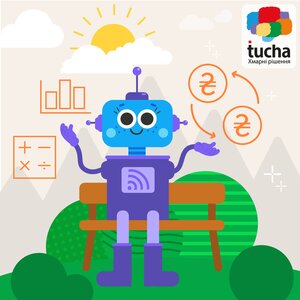Transferring the Bitrix24 box to the cloud for a client. A real example
- Home
- Transferring the Bitrix24 box to the cloud for a client. A real example
We continue to analyze solutions for solving clients` typical cloud tasks. Recently, we wrote about the process of a virtual office deployment for a team and partial transfer of accounting to the cloud. Next up is an example of solving another popular task of transferring the Bitrix24 CRM box version to the cloud, which we recently implemented for our client. From this article you will learn:
- in steps about the process of organizing work with the Bitrix24 box on the Tucha virtual server;
- how much such a solution costs and what result the client gets;
- what benefits of migration and technical support the client gets when choosing us as a cloud provider.
A company that sells specialized equipment for equestrian sports contacted us with the task of transferring the Corporate Portal 50 edition of the Bitrix24 box to the virtual server. Geographically, the client's team is located in Uman and consists of 8 specialists, for whom it was necessary to organize work in the cloud.
Before the task appeared, the client has already been working with the Bitrix24 box but on a server of another cloud provider. Also, for a certain time, we hosted the client company's website, which runs on WordPress CMS, based on the service TuchaHosting. Accordingly, the client was already familiar with the technical support from Tucha and the quality of cloud services. So over time, the client also decided to move the Bitrix24 box to our virtual server. An important argument in favor of this decision was also the fact that Tucha is a recommended hosting partner of Bitrix24. Our virtual servers have a special environment for the excellent operation of the box called Bitrix Environment, meet all the requirements of the software developer, and ensure the productive operation of the CRM system.
By the way, if you want to learn more about the features and benefits of the Bitrix24 box, we recommend reading a special article here.

Our team was faced with the task of deploying the virtual server for hosting the Bitrix24 Corporate Portal 50 box in the configuration that will ensure its most efficient operation. We also needed to prepare an environment and directly transfer the CRM system to the server. So, to do this, we have performed the following steps:
Step 1. We agreed with the client on all the stages and deadlines for solving the task.
Step 2. We have selected the necessary service and configuration for hosting the product.
At the beginning of the work, the client immediately informed us that the main characteristic that is Important for their work is the speed of the processes. So, we offered the client to deploy a virtual machine based on a modern processor. The best solution for the following task is the service TuchaBit+, which consists of a balanced set of resources — virtual units. 1 unit includes:
- 2 GB RAM;
- 15 GB SSD.
A central processing unit (CPU) cores are allocated to the server depending on the number of units that the server consists of.
Also, 1 IP address is added to each server by default.
Speaking about the territorial location of data centers, the client preferred centers located in Ukraine. We note that the data centers of the service TuchaBit+ are also located in Slovakia, and their location does not affect the service cost.
As for the desired configuration of the machine, we have experimentally determined that for hosting the Corporate Portal 50, the virtual server consisting of 4 units is usually the best option. It includes the following resources:
- 2 CPU;
- 8 GB RAM;
- 60 GB SSD;
- 1 IP address.
The client chose this configuration, considering the recommendations of the Tucha specialists.
It is important to highlight that we help each client choose the service that is the best for their task. Also, we have two more services that are suitable for hosting the box version of Bitrix24 — TuchaBit and TuchaFlex+:
- TuchaBit is a service of virtual servers of balanced configuration with the platforms in Ukraine at a budget price.
- TuchaFlex+ is a service of virtual servers of any configuration with data centers outside of Ukraine (mainly in Germany).
The most popular cloud solutions for hosting different versions of the Bitrix24 box are described on this page.
Step 3. We discussed with the client their desire to pre-test the server for free for 7 days. However, since they were already our client, the positive experience of cooperation allowed us to slip testing, so they immediately joined the Public Agreement (offer).
Step 4. The technical support specialists deployed the virtual server of the required configuration from a pre-created template of the Bitrix Environment current version. Next, we sent the client an email with the access details to the machine and its control panel. We wrote in detail about the first steps of working in the cloud in a separate article.
Step 5. The Tucha team performed the task of transferring the Bitrix24 box directly to the server.
To solve the task, we received backups of the CRM system data from the client, which they created using the Bitrix24 administration panel. Next, we placed these backups on the virtual machine, and using a BitrixSetup script, we deployed them by selecting installation from the local backup.
After completing all the settings in the system and checking the operation of the box, we transferred access to the server to the client, so that they checked the quality of the performed work and made sure that everything was configured properly. Sometimes we provide access to a Bitrix24 integrator, from which our client purchased the software product. It all depends on who a client's contact person is.
If for some reason, a client cannot create backups of the box data on their own, we will be happy to do this. For this, the client should, for example, grant us access to the server on which the box previously worked, with root rights, or direct access to the Bitrix24 administration panel. We will create backup copies of the data with our own hands and use the same algorithm to place them on our virtual machine.
We note that this procedure is only relevant if the client has previously worked with the box version of Bitrix24. If you need to host a new software product on the virtual server, this is also not a problem. Just contact us and we will organize everything in the best possible way.
For the client, the issue of creating and storing backup copies of data was important. Since the box already provides a certain amount of space for cloud backup depending on the edition, the client chose this option and performed the configuration independently. You can do this using the admin panel in Bitrix24.
There are also several other ways to store backups if the client wants to host them locally. For example, we can immediately add the necessary amount of memory for storing backups to the disk space on the virtual machine or connect additional disks for this purpose if the client uses the TuchaBit+ or TuchaFlex+ services. Also, the client can order a separate service for cloud backup hosting TuchaBackup, which will provide reliable storage of backups outside of Ukraine (mainly in Germany). The minimum configuration consists of 50 GB of disk space. In the future, the configuration can be easily changed.
An important advantage that our clients receive is free warranty support for servers running the Bitrix24 box and using the standard Bitrix Environment software suite. This is a convenient type of support provided under certain conditions. You can read more about the terms and features of warranty support, as well as about other types of support here.
Also, this type of support has some features that should be described in more detail. Usually, for Linux systems, on which the Bitrix24 box runs, the root user is created automatically. This user has "superuser" rights in the system, so they can edit files, install programs on the server, and so on. The system does not limit user`s powers.
For systems that host Bitrix24, an additional bitrix user is also created. The user is restricted in their rights: they have access to the directory where the CRM system files are stored. This means that the client can make all the changes to the software product independently.
With warranty support, the client only has access to the bitrix user and we have the root access rights. If the client needs to make changes directly to the system, they should inform us about it, and the specialists from Tucha will do it.
It is possible to change the type of support if the client refuses the terms under which the warranty support is provided.
The cost of organizing work with the Bitrix24 box in our cloud for the client consists only of renting the virtual machine based on the service TuchaBit+ in the 4-unit configuration, and this is 42 euros/month.
We provide the migration service (migration and initial setup) for the box version of CRM and further warranty support for free.
Therefore, hosting the Bitrix24 software product in our cloud is not only reliable but also profitable.
Solving the following task required coordinated work of both parties — our team and the client's team.
From Tucha, the following specialists and departments worked on the project:
- Solution selection manager: clarified all the characteristics of the client's task, helped to choose the optimal solution for hosting the software product, coordinated the client's further actions with other specialists of our company.
- Technical support specialists: deployed the virtual machine from the pre-created template with the Bitrix Environment installed, provided the client with all the necessary access details, transferred the box version of the CRM system to the server, and made the initial settings.
- Customer care department: performs the task of conducting mutual settlements.
From the client's team, the following specialists were involved:
- Head of the company, who decided to automate the work of the business and place the Bitrix24 box in the cloud.
- Company's system administrator, who communicated with the Tucha team and the integrator on technical issues and the box configuration.
As the result of the completed project, in just 1 day after providing us with data backups, the client received the deployed virtual server with the BitrixEnv environment for productive work with the box version of Bitrix24 CRM. Our technical support team provided the client with the access details to the server, helped with the initial settings for work with the product. Also, during the entire period of cooperation, we maintain the performance of the machine, monitor its operation, and promptly resolve issues that the client has while working on the server.
Placing the Bitrix24 box on the virtual server from Tucha is a reliable and convenient solution that will provide you stable work of the software product and maximum performance. The experienced technical support team will be in touch round-the-clock and will support the smooth operation of the server. At the same time, you only pay for using the cloud services from Tucha, since we provide free data migration and warranty support for the Bitrix24 box.
If you have a similar task, confidently entrust it to us! Call us at +380 44 583-5-583 or write to our email address sales@tucha.ua. We will help you find the best cloud solution for you and we will be with you 24×7.