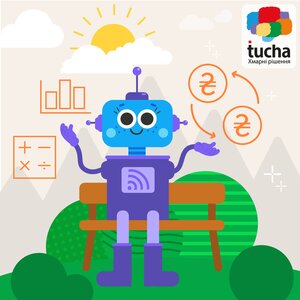Organization of accounting department in the cloud. User's Guide
- Home
- Organization of accounting department in the cloud. User's Guide
Transfer of accounting to the clouds is a proven way to ensure reliable remote work with programs and data. And so that the organization process does not turn into a task with several unknowns, we have collected in one article a selection of useful materials on this topic: from choosing a cloud provider to a stage of direct work with data on a server. Read, use and migrate confidently!
Placing programs and data for accounting in the cloud is a simple solution that helps to strengthen information storage security, protect it from loss and unauthorized access. At the same time, the customer's team — accountants, lawyers, managers, etc. has stable access to a 24×7 workspace. So, you can work not only in the office but also in every place with a stable internet connection, for example: from home, coworking, cafes, on a business trip, etc. And that is not all the benefits. About other benefits, including money-saving and simple resource scaling, we wrote the article called "5 advantages of cloud accounting".
So, what does such a cloud solution provide? All programs and data necessary for the accounting department operation are placed on remote servers, i.e., outside the office or even the country (depending on the selected service and the data center territorial location). You can bring an entire pool of working applications and data to the cloud, as well as individual applications for specialists' work. For example, it can be:
- accounting and financial accounting programs, for example, different versions of 1C: Enterprise;
- specialized software for reporting and e-document management, for example, M.E.Doc;
- "client-bank" applications;
- CRM or ERP system;
- IP-telephony;
- corporate mail;
In addition, the server can host other programs necessary for work, store the company's knowledge bases, archives, files, documents, etc.
Since clouds are a flexible tool, they easily adapt to users’ needs and allow you to choose a solution for departments with several employees, as well as for large companies with large teams. In the process, clouds can be easily scaled if the needs of users change.

After making a fundamental decision to transfer your accounting to a virtual server, you can start organizing work in the cloud. Here is what we recommend to do step by step, so as not to miss anything important and organize everything properly:
1. Choose a responsible cloud provider that provides high-quality services, competent technical support, and is truly interested in solving customers' problems. A detailed article about what characterizes a reliable cloud provider will help you find such a provider without making mistakes, losing time, effort, and finances.
2. Determine how many employees will work with accounting in the cloud and what programs and data need to be transferred to the server.
3. Together with the cloud provider specialists, choose the right service and configuration that meets the current needs and budget. In particular, we offer to use a material that will help you to choose the most suitable solution and provide you with information about the cost of services. The article contains questions that will help you to choose a specific service. Also, you will find examples of calculating virtual machine renting prices.
4. Determine whether additional services and tools are needed to enhance the security of work with data. For example, some of them are already included in the rental price of our servers — these are snapshots, i.e., regular full images of all the virtual machine disks. This article will help you understand how they work and what is the use of such a tool.
At the same time, we always recommend our customers also take care of saving separate important files. A win-win option is to create backups on time and store them in special cloud storage based on the service TuchaBackup. To learn more about backup hosting, the principles of cost calculation, and special tools for creating backups, read a special article.
5. Get acquainted with the types of support and choose the most convenient. For example, Tucha customers can choose between four types of support. They are different in the distribution of responsibilities between the parties, the presence or absence of administrator rights on our or the client's side, the cost, and other aspects, which we described in detail in the article "All about Tucha technical support".
Note that with any type of support, experienced IT specialists from Tucha are always in touch and are ready to provide technical assistance in solving issues. So that each client receives an answer as quickly as possible, and not a single request will be left missing. There is a ticket system and guaranteed round-the-clock communication channels such as phone and email.
6. After agreeing on all these stages, the direct process of transferring programs and data to the cloud server starts. A real example of the implementation of such a project for one of our clients will help you understand how the migration happens step by step, what is needed to configure for accounting operation in the cloud and what result the customer gets.
7. To make it easier for you to understand how to start working on the server, we recommend you read the instructions about the first steps of working on the server: where to get system access details, how to connect to the machine, how to install operating system updates and redirect printing from a local printer to the virtual server, etc. The answers to these and other important questions are in our detailed article "First steps in the cloud".
If you consistently follow the steps above, your work in the cloud is will be convenient, reliable, and meet your expectations.
Transferring accounting to the virtual server is a modern solution for reliable operation of the company, convenient access to the workspace, and financial economy. The organization process is not too complicated, especially if you understand in advance how everything happens and approach the task correctly. And if you entrust the migration of programs and data to Tucha, our specialists will perform it at a very high level.
Write us at sales@tucha.ua or call +380 44 583-5-583, and we will be happy to help you choose the best cloud solution. Tucha is always in touch!