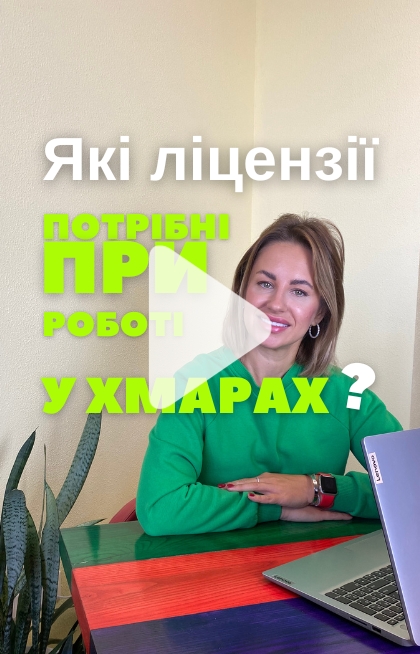Microsoft Remote Desktop Services licenses: the main aspects of the use
- Home
- Blog
- Technical Support
- Microsoft Remote Desktop Services licenses: the main aspects of the use
Taking work data to the cloud and setting up remote access is a task with increased demand. If the customer needs a machine based on the operating system Microsoft Windows Server and the ability to connect more than two users to a remote desktop, then they also need a special software product for this — Microsoft Remote Desktop Services. In the article, we will talk about the key features of using the license: what it is for, what opportunities it provides, how to use the product, and how much it costs.
About Tucha services and Microsoft Windows Server licenses
We offer a number of services based on virtual and physical servers for rent. Some of them already have the Microsoft Windows Server license installed by default. In particular, this is the service TuchaBit — virtual servers (VPS), which consist of a balanced set of resources (units): processor cores (CPU), RAM (RAM), and memory (SSD). The service platforms are
located in Ukraine, and guaranteed availability of services is 99.0%.
To work with other services, you can either use your licenses or order them from us, since the very beginning of its activity, Tucha has been providing relevant services to customers based on the Services Provider License Agreement (SPLA) program. In particular, this applies to servers available through such services:
- TuchaBit+ — VPS that work on the basis of modern processors and meet all the requirements to the speed of processes. The capacities of the service are located both in Ukraine and abroad (in Slovakia). TuchaBit+ also consists of units. Guaranteed availability of services is 99.9%.
- TuchaFlex+ — virtual machines with an arbitrary set of resources, which allows you to deploy a server of any necessary configuration. The service platforms are located in Germany. Guaranteed availability of services is 99.9%.
- TuchaHost — virtual servers with large HDDs based on foreign platforms (mainly in Germany). The service consists of balanced sets of resources - cells. Guaranteed availability of services is 99.0% (in hypervisor mode) and 99.9% (in virtualization cluster mode).
- TuchaMetal — physical servers located both in Ukrainian and foreign data centers (mainly in France and Germany). Guaranteed availability of services is 99.9%
Sometimes clients do not have the Microsoft Windows Server license and have been using this operating system in trial mode for years. We do not approve of such actions, but we cannot prevent them either, since the client has the right to do anything inside the rented machine, but only they are responsible for all possible consequences of certain violations. We do not have access to what is inside client machines, and we do not have the right to receive such access.
Also note that even if the customer has the Microsoft Windows Server license, it provides the possibility of using other software products from Microsoft only if the client has the relevant licenses for them (for example, Microsoft Office, Microsoft SQL Server, etc.).
Інколи клієнти не мають ліцензії Microsoft Windows Server і роками використовують цю операційну систему в режимі ознайомлення. Такі дії ми не схвалюємо, але і запобігти їм не можемо, оскільки клієнт має право робити всередині орендованої машини будь-що, та за всі можливі наслідки тих чи інших порушень відповідає лише він сам. Ми не маємо доступу до того, що є всередині клієнтських машин, і не маємо права такий доступ отримувати.
Також зауважимо, що навіть якщо у замовника є ліцензія на роботу з Microsoft Windows Server, вона передбачає можливість користування операційною системою, проте не надає автоматично ліцензію на інші програмні продукти чи компоненти, які ліцензуються окремо (скажімо, Microsoft Office, Microsoft SQL Server, Microsoft RDS тощо).
About Remote Desktop Connection and Microsoft Remote Desktop Services licenses
The operating system Microsoft Windows Server itself provides the ability to connect to the remote desktop for up to two users simultaneously.
If there is a need to connect three or more users, it is necessary to deploy a set of software called Remote Desktop Services. It allows you to safely use the functions of the remote desktop services. Since Microsoft Remote Desktop Services is a separate software product (such as Microsoft Office or Microsoft SQL Server), it also requires a separate license.
About Microsoft Remote Desktop Services (RDS) license types
There are two types of terminal access licenses:
- "Per device", which allows an unlimited number of users to connect simultaneously from N devices (where N is the number of licenses of the "per device" type).
- "Per user", which provides N users with the ability to connect from an unlimited number of devices. In this case, N is the number of licenses of the "per user" type.
As is in the case with other software products, you can use your own license or order it from us for a required period. The cost of renting any type of RDS from us is 8.50 euros/month for 1 license.
The most popular are "per user" type licenses, although in some cases the use of "per device" type licenses may be more profitable. It all depends on the conditions and needs of a particular client.
Рішення розгортати або не розгортати на сервері службу Active Directory приймає клієнт. При цьому слід зважати на деякі особливості, пов’язані зі встановленням та впливом програмного продукту на подальшу роботу з сервером.
Передусім слід зауважити, що розгортання внутрішнього домену створює додаткове навантаження на систему, і для його роботи найчастіше потрібно розгорнути ще один сервер. Ми не рекомендуємо об'єднувати роль контролера домену з іншими ролями, тобто встановлювати цю роль, для прикладу, на термінальний сервер. Контролери домену, за рекомендацією Microsoft, мають бути окремими віртуальними або фізичними серверами.
Також розгортання домену на сервері призводить до низки наслідків:
- Зменшення продуктивності сервера.
Після розгортання служби AD на контролерах домену вимикається кешування на дисках для збереження інформації, що призводить до більш повільної роботи з будь-яким програмним забезпеченням, зокрема бухгалтерським.
- Втрата доступності даних і вихід сервера з ладу з різних причин, наприклад:
- Через відсутність контролера домену для реплікації.
- Через те, що всі служби не встигли завантажитись вчасно. Відповідно, не застосується правильний мережевий профіль та є ризик того, що групові політики спрацюють не коректно.
- Через неправильне вимкнення або примусове перезавантаження віртуальної машини тощо.
Нагадаємо, що в будь-якому разі вимкнення та перезавантаження сервера має відбуватись за коректним алгоритмом.
- Суттєві обмеження в підключенні до сервера користувачів без прав адміністратора, що впливає на рівень захисту системи і конфіденційності даних.
Отже, Active Directory — це непростий інструмент, який бажано використовувати лише за реальної нагальної потреби та виключно під контролем грамотного технічного фахівця. Використання AD для однієї віртуальної машини не виправдає своїх наслідків і не принесе очікуваної користі. Тому зважайте на всі недоліки та переваги користування службою, і лише потім приймайте зважене рішення.
About important aspects of the use
The Microsoft Remote Desktop Services license can be used for free during the trial period, which is 120 days. It is important to remember that after 120 days have expired, the product stops working, and you can only log in to the server using the emergency console.
That is why it is necessary to make a decision before the end of the trial period:
- or order terminal access licenses in the required quantity (of any type - "per device" or "per user");
- or delete Remote Desktop Services and work in the future, using the capabilities of the standard tools of Microsoft Windows Server. It is worth reminding that in this case, no more than two users can connect to the server at the same time.
One more note: we recommend deploying Microsoft Remote Desktop Services licenses only if there is a need to use them. That is why: if you set up remote access for users, start working with the product, and after 120 days forget about further purchasing of licenses, the remote server, along with all the data on it, will turn into a pumpkin. And access to it, as already noted, will be possible only through the emergency console.
Therefore, if a remote connection is needed for one or two users, it is better to use the capabilities of the operating system. If in the future there is a need to rent terminal access licenses to the server for more users, we will be happy to provide them.
If something went wrong
If the system has become unavailable and the client does not have access to the server, there is a way out — personally log into the cloud data center control panel, connect via the emergency console, and delete Microsoft Remote Desktop Services. Or you can ask for help in solving this problem from the specialists of Tucha. To do this, the customer must:
- grant us administrative access rights to the system;
- has paid for the hourly server administration service — 20.00 euros/hour.
But to avoid problems with Microsoft Remote Desktop Services, the best solution is to license the product on time, even before the end of the 120 days trial period.
We strongly recommend working exclusively with licensed software purchased from official suppliers. Unfortunately, there is a lot of information on the Internet about how to bypass such steps. However, this is a serious violation of the user agreement. We do not approve of the unlicensed use of software products, even though we cannot prevent this because we do not have access to the data hosted by the client on the server.
If you work with remote servers based on Windows OS and need to organize remote work for three or more users, the product called Microsoft Remote Desktop Services will be useful. You can install your own licenses or contact the Tucha specialists, and we will be happy to provide the necessary software for rent. The main thing is to remember that the free trial period is 120 days, during which you need to take care of the further transition to licensed software products from Microsoft.
If you have any questions, please contact us by e-mail sales@tucha.ua or phone +380 44 583-5-83. Tucha is always in touch.