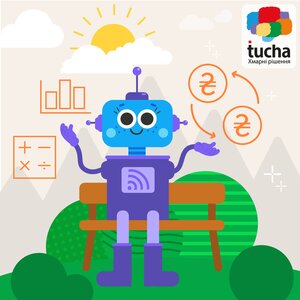Benefits of hosting accounting in the cloud. Experience of leading experts
- Home
- Benefits of hosting accounting in the cloud. Experience of leading experts
Choosing hosting for accounting software and data requires special care and consideration. They contain confidential information, and therefore need protection from loss, interference, and falling into the hands of third parties. They also require an uninterrupted connection for employees who are granted access. Accounting hosting on Tucha virtual servers meets all these requirements.
We have frequently discussed the benefits of storing accounting software and data in the cloud in our blog (particularly in this article, here and also here). Now, we suggest looking at this question from a different perspective — through the experiences of top business automation professionals. Our partners have been successfully implementing accounting programs for their clients for a considerable period of time. Based on their extensive professional experience, they have articulated their rationale for choosing clouds and why they confidently recommend them to their clients.
And in the previous article you can read about what programs and data can be moved to the cloud and what kind of specialists can work with them.
Yevhen Masenko, deputy head of the company Intek-Inform, using the example of clients, shared the reasons for the transition of business to the cloud, “The first conversations about the cloud started 10 years ago. One of the clients did not want to think about buying a physical server because there was no specialist who would service it locally.” Other clients of Intek-Inform were guided by the fact that they wanted to protect their data from loss due to possible breakdowns of the physical IT infrastructure on which they worked.
From the experience of Olena Shatalina, the head of the sales department of the group of companies Fort.Group, since the beginning of the pandemic, clients have been asking for mobility and the possibility of remote work on-the-fly. Currently, this is relevant – programs can be reached from anywhere in the world at any given time. In addition, the cloud enhances the safety of operations and data storage, boosting information security.
“A cloud server is primarily about convenience,” Serhii Onoshenko, co-founder of QWERTY Group, shares the importance of clouds for work. At the initial stages of implementation, round-the-clock access to the server is critical, as sometimes large volumes of data have to be transferred, which requires 24-hour monitoring. “Virtual servers remain continuously available even in conditions of regular power outages,” concludes the expert
Tucha partner Oleksandr Bernatskyi, an integrator and automator, notes that local physical machines have several important disadvantages:
- Buying a quality physical server for the office is much pricier than renting a server in the cloud, so you should make a large initial investment in the purchase of equipment to get started.
- Even if you buy a powerful local machine, it will become obsolete after a certain time. Modernization and equipment replacement also require significant funds.
- If a larger number of resources is needed, a physical server difficult to scale, and what is more, new resources need to be purchased for this.
- A local machine needs a room where it will be located. This is often inconvenient and dangerous when it comes to offices because servers are not protected from seizures, fires, etc. In addition, business owners should take care of the constant power supply to the machine, backup power sources and internet connection.
That is why Oleksandr Bernatskyi recommends clients to choose virtual servers in almost all cases for hosting accounting.
There are many factors that affect the stable operation of local machines: the need for server premises, large financial investments and the risk of hardware failure, the need to constantly maintain and update resources, and provide uninterrupted power. These arguments sufficiently justify the move to the cloud.
Oleksandr Bernatskyi, integrator and automator
Experts unanimously emphasize that the organization of work in the cloud provides a business with a number of advantages compared to placing software on local physical servers.
• Data storage security.
One of the major advantages is information security. Remote hosting of programs and data helps protect information from possible loss due to server failures, malicious attacks or unauthorized access. In addition, to enhance security, there are special data protection tools — regular full snapshots of each server disk (snapshots are already included in most Tucha services), backup copies of files (we recommend using the TuchaBackup service for their storage), a panic button mechanism, the ability to encrypt communication channels, etc.
On an increased level of security and protection of the cloud insists Alexander Bernatsky: “Only those employees to whom such rights have been granted can connect to the virtual server under their account.” It is also possible to strengthen access security with additional login tools — tokens, keys, etc. At any moment, in case of force majeure, a manager can promptly shut down access to a working space for all users, thereby protecting a business from data leaks.”
• Convenient connection to a server.
Mobility is an important advantage that professionals get when working in the cloud. To work with accounting, employees do not need to be physically present in an office where a local server is located: a program stored on a cloud server can be launched from any place and any device. “This advantage is particularly relevant because most specialists work remotely: first because of the pandemic, now many have left the country or prefer to work from home,” says Serhii Onoshenko, QWERTY Group.
• Cost reduction.
Another advantage is the cost savings on procurement, maintenance, and replacement of physical infrastructure, as well as more efficient use of resources. “Cloud hosting reduces costs for purchasing, maintaining and servicing physical IT infrastructure: monitoring operations, configuring and supporting servers, and often even for purchasing software licenses.” There is no need to ensure server performance on your own and to spend money on a team of system administrators who will maintain physical machines,” notes Serhii Onoshenko, QWERTY Group. Our partner Yevhen Masenko, Intek-Inform, also singles out saving money on maintaining of full-time IT specialists as an advantage.
Sometimes customers are concerned about the security and privacy of their data in the cloud, but a virtual network has a high level of reliability and security of data storage. Moreover, some customers may find using a local server more convenient or profitable than working in the cloud. But buying a powerful server these days is not cheap, and in the case of its breakdown, the cost of using a physical machine could result in data loss. Such risks are minimized on remote servers
Serhii Onoshenko, QWERTY Group
• Speed and comfort of work.
“Higher download speed and greater comfort when specialists work together with documents, which is especially noticeable when 10, 20 or more employees are connected to the server at the same time,” – this is the advantage of working in the clouds from his professional experience highlights Oleksandr Bernatskyi. Yevhen Masenko, Intek-Inform, also notes that the high speed of data processing is a significant advantage of VPS.
• Simple addition of resources.
Oleksandr Bernatskyi points out that to start a business, one can rent a virtual machine with a small configuration, and then, as the scale of a company grows, it is easy to add the necessary number of resources. This helps adjust costs for current business needs.
“Cloud hosting allows easy scaling of resources, such as memory and disk space for data storage, considering the client's tasks,” adds Serhii Onoshenko, QWERTY Group
• High-standard technical support.
Among the main advantages that clients receive thanks to the hosting of accounting programs and data in the cloud from Tucha, that Yevhen Masenko, Intek-Inform, singles out is high-quality technical support from the specialists of the cloud provider, who provide assistance in the 24x7 mode.
In conclusion, I would like to note that there are actually many advantages of cloud hosting for accounting compared to local servers. But the main ones are: security of data storage and high speed of data processing; the possibility of storing data backups, which allows the user to worry less about the reliability of information; saving money on the maintenance of full-time IT specialists and technical support of the service by Tucha specialists 24x7
Yevhen Masenko, Intek-Inform
And to get all these benefits from cloud hosting, you need to choose a responsible cloud provider. Olena Shatalina, Fort.Group, notes that firstly, you should check the reliability of a service provider, pay attention to the location of data centers, the organization of physical security of servers, the level of technical support for clients, and legal factors that particularly ensure the security of information storage, especially in terms of territorial aspects.
Today, in the conditions of the full-scale war, when many participants in business processes are located in different corners of the world, cloud services are suitable for all specialists: it is convenient and not expensive
Olena Shatalina, Fort.Group
Hosting accounting on virtual servers offers an immediate array of benefits to businesses, particularly in terms of data storage security and the work convenience of professionals. Therefore, it is difficult to overestimate the benefits that a business receives thanks to the transfer of accounting to the cloud.
Find out from experts who have been hosting applications and customer data in Tucha's cloud for a long time, and make informed decisions for the benefit of your business. We will help choose the optimal solution, so tell us about your task right now.
Sincerely thank Tucha partners for their cooperation!