Penguins in clouds: Linux desktop environment in a cloud
- Home
- Blog
- Technical Support
- Penguins in clouds: Linux desktop environment in a cloud
Clothes make the man, and the desktop makes the operating system. Today we are going to look at the main characteristics of the most popular desktop environments for Linux, their strong and weak points.
MATE
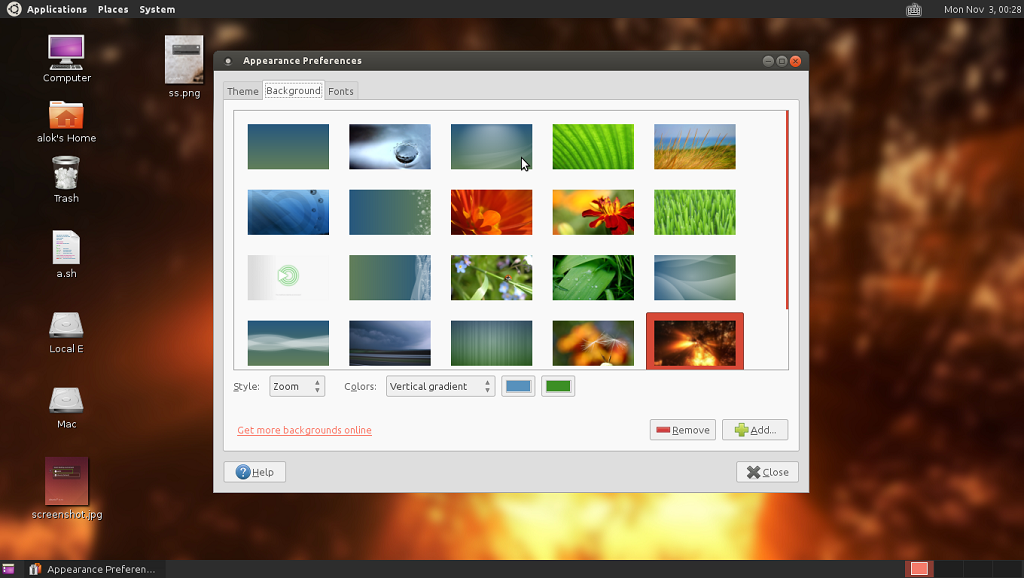
A lightweight desktop environment that will please the owners of even not very powerful machines with its speed and performance. Originally it was created as an alternative to Gnome 3, which interface update disappointed some users. It is the default desktop environment in Linux Mint.
Main applications:
- Caja — file manager;
- Pluma — text editor;
- Atril — PDF, DJVU, DVI, XPS viewer;
- MATE Terminal — terminal emulator;
- EyeofMate — images viewer.
Website: http://mate-desktop.org/
Unity
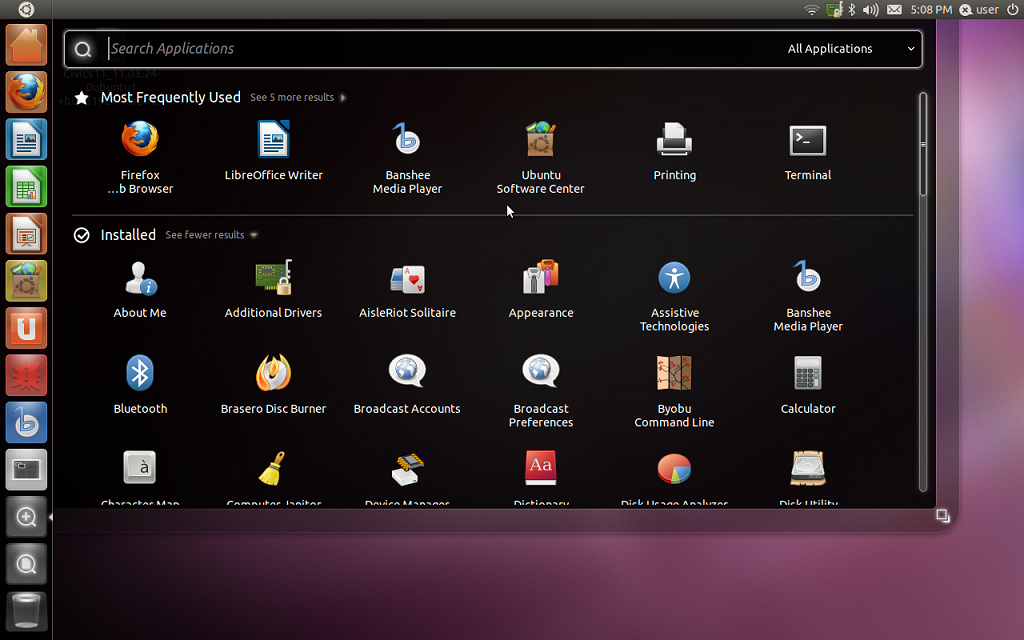
An intuitive desktop environment with a nice interface. By default, it is installed in Linux Ubuntu. It is almost unavailable for other distributions. The downside is the insufficient flexibility of customization.
KDE
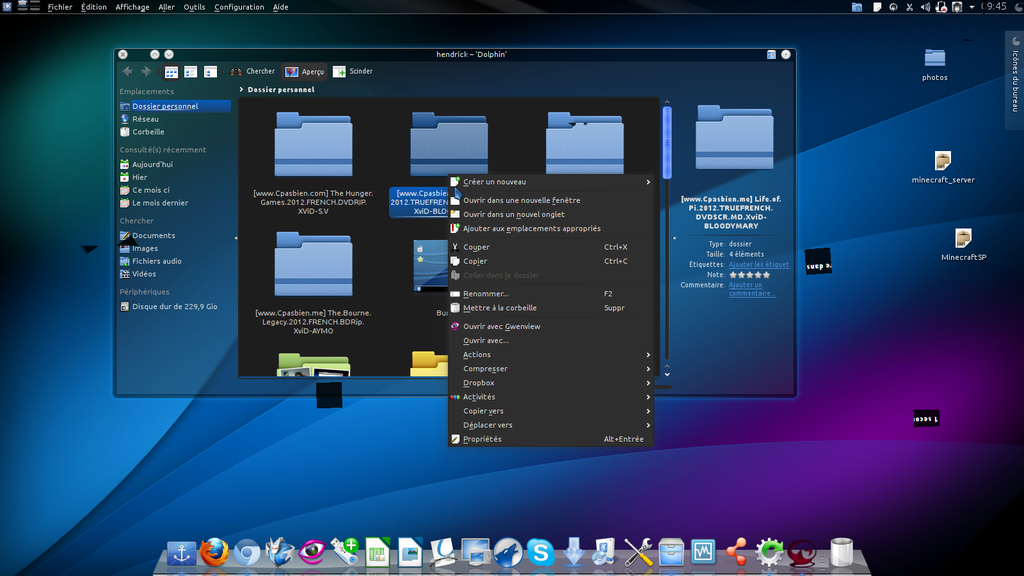
Perfect for Linux beginner users as a sample of all OS functions. Once you get used to it, you can go to an environment that is customized for you. KDE is used by default in OpenSUSE and Mageia and it is also included in the standard LinuxMint distribution, Fedora, and ManjaroLinux.
Main applications:
- Dolphin — file manager;
- Amarok — audio file player;
- Ark — archiver;
- digiKam — work with photos;
- Kontact — electronic secretary;
- Gwenview — images viewer;
- K3b — CD, DVD, and BluRay disc burn;
- Konsole — terminal emulator.
Website: https://www.kde.org/
Gnome

One of the most popular Linux desktop environments. However, it lost some of its users with the release of Gnome 3. One of the disadvantages is that it consumes a lot of memory because of the heavy graphical interface.
Main applications:
- Nautilus — file manager;
- GNOME Terminal — terminal emulator;
- gedit —text editor;
- Web —web browser;
- Evolution —email management;
- Totem — audio and video playback;
- Brasero —CD and DVD burn.
Website: https://www.gnome.org/
Pantheon
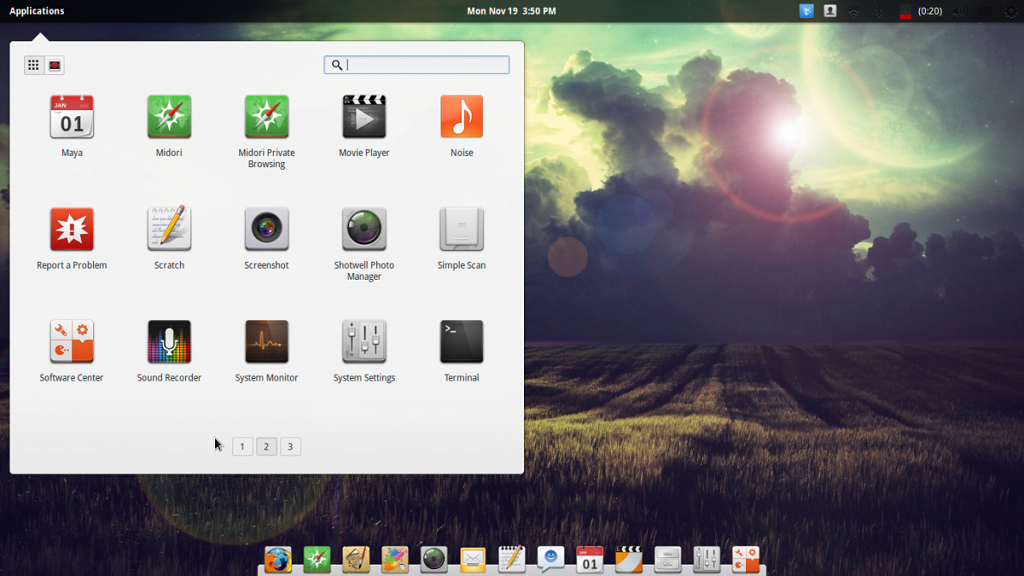
Pantheon environment was developed by a team of designers aimed at making beautiful Linux. Therefore, all esthetes are welcome. :) This is the default environment of elementaryOS distribution.
Website: https://elementary.io/
Cinnamon
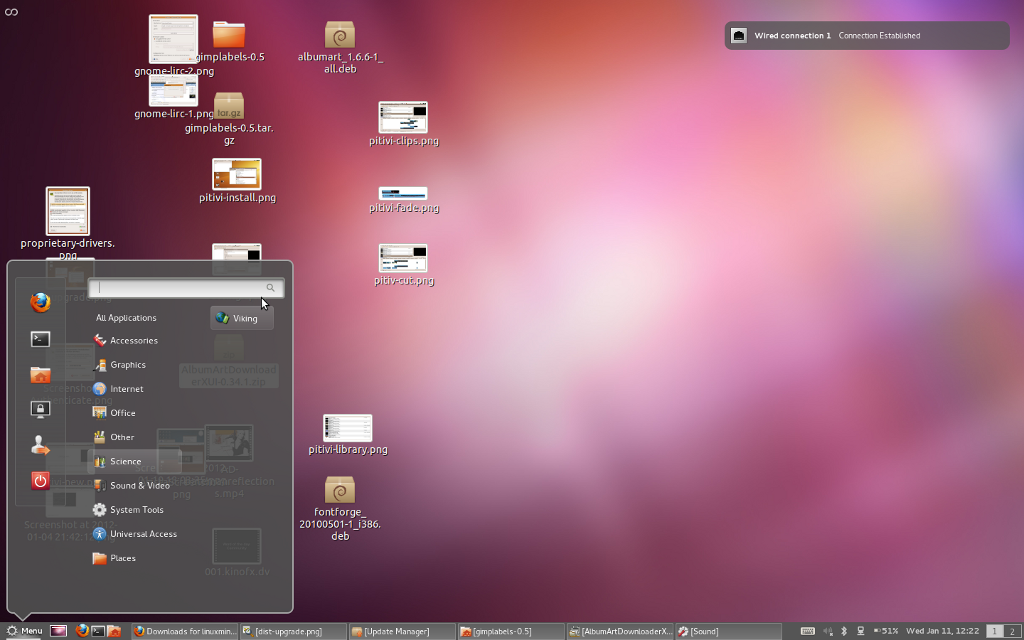
Suitable for those who like to customize every detail. You can customize everything or almost everything. By the way, this environment looks like Windows. You decide whether it is plus or minus. :) It is the default desktop environment in LinuxMint distribution.
Website: https://cinnamon-spices.linuxmint.com/
Which environment is the best? Everyone is free to decide. We are still looking for the winner, that we will recommend for use in our cloud.
That is all for now. We hope that this material was useful, and if you have any other cloud-related questions, please contact us for a competent consultation 24×7.